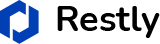In KSA, POS integration with third-parties has become a crucial concern for the businesses owners, especially those who’ve multiple e-commerce businesses. Keeping this demand in mind, we have taken a big step and provided a Howmuch POS integration with Salla, a popular e-commerce platform in Saudi Arabia. This feature is helpful for those Howmuch users having businesses on both Salla and Howmuch.
In this blog, we’ll discuss the features and process of integrating Howmuch with Salla.
What is Salla?
Salla is a leading e-commerce platform based in Saudi Arabia that allows businesses to create, manage, and grow their online stores.
What are the Features of Howmuch POS Integration with Salla?
Howmuch POS integration with Salla offers several features:
Auto Process Orders: Automatically process all of your Zid’s orders in Hommuch, reducing manual efforts and minimizing errors.
Auto Syncing: Automatically sync all of your orders processed on Zid and stay up-to-date.
Orders Records: Keep all Zid’s orders records under the “Orders” tab.
Products Records: Keep all of your products records that are being sold on the Zid.
Customer Records: Keep all your customers records entry in the Hommuch.
How Can I Integrate Howmuch POS with Salla?
Integrating Howmuch with Salla comprises these simple steps.
Step 1: Open Your Howmuch Account
Navigate to Howmuch POS website and login to your account.
Step 2: Select Your Store
Next, select your store on the dashboard
Step 3: Go to App Integration
After that, go to the “App Integration” tab from the dashboard:
Step 4: Add Salla business
Next, click the “+” option to add your Salla business:
Step 5: Login to Salla Account
Then, click the “Connect to Salla” button:
You’ll be redirected to the Salla login page where you’ve to login with Salla credentials.
Step 6: Manage Your Salla Business
After performing all the above steps, your Salla business will be integrated with Howmuch POS:
Conclusion
Howmuch POS is offering a seamless integration with Salla to efficiently manage both (Howmuch and Salla) businesses under one dashboard. With the features like auto process orders, auto syncing, orders, products, and customer records. The integration process simple steps mentioned in the above guide.